Dev Log 3 - HUD Animations and Mini-Game Progress
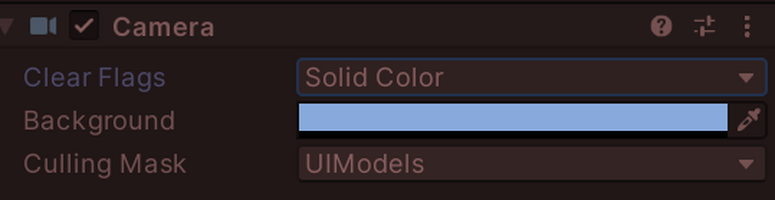

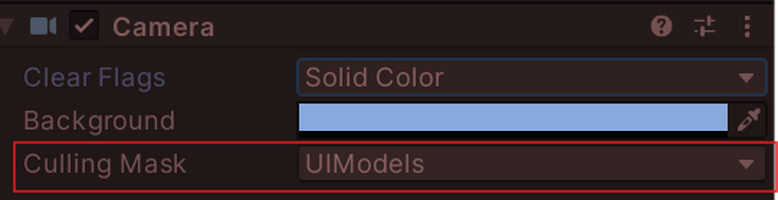
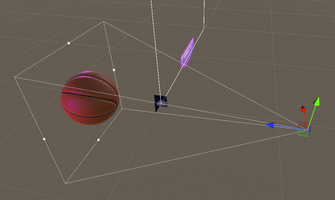
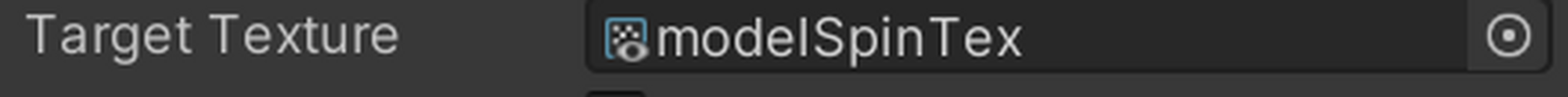


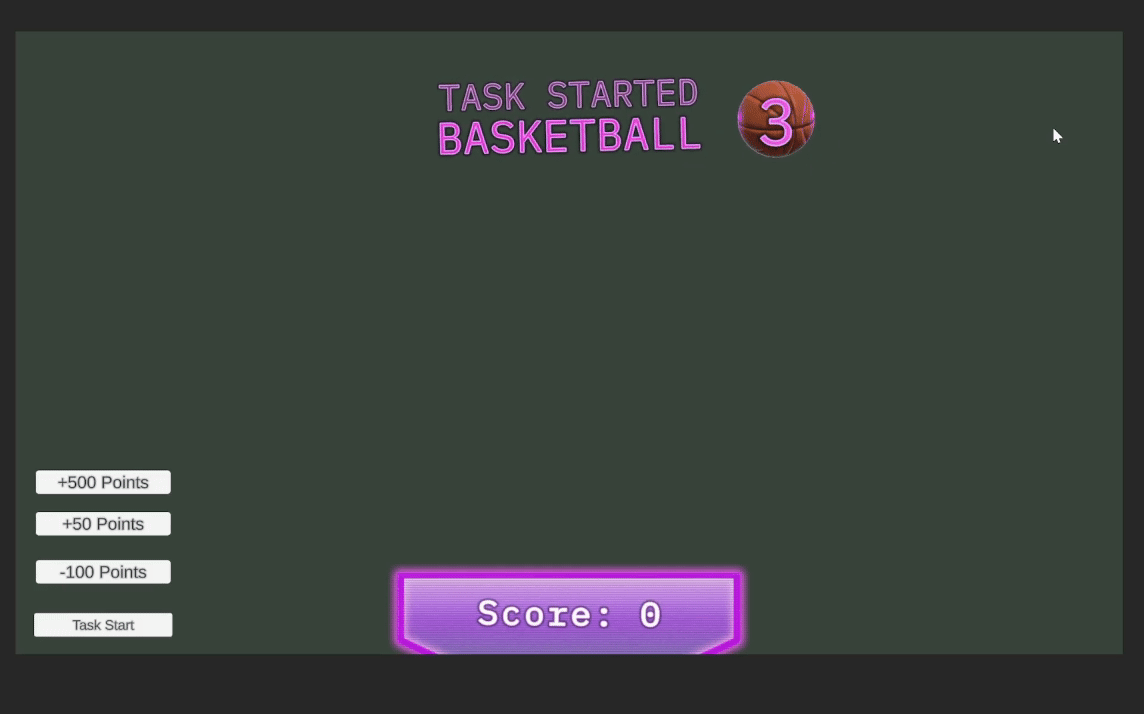
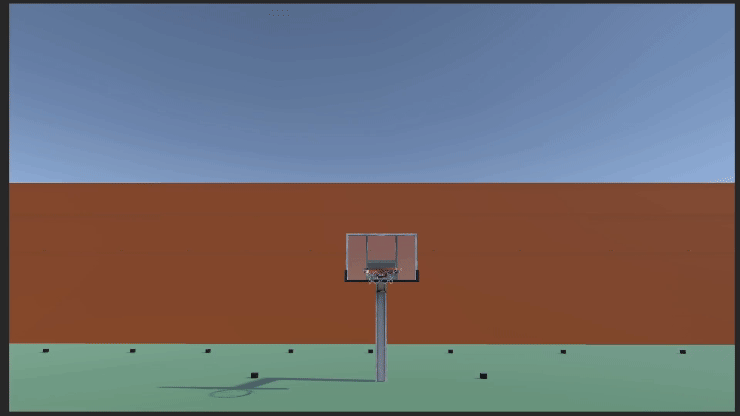
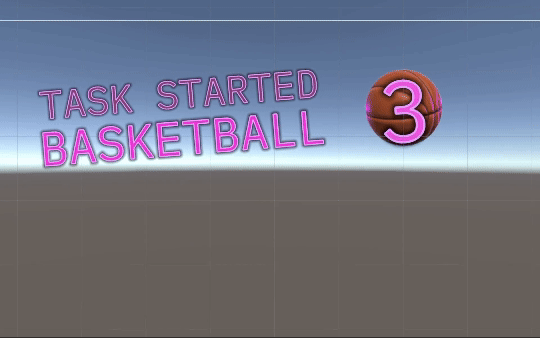
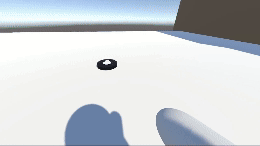
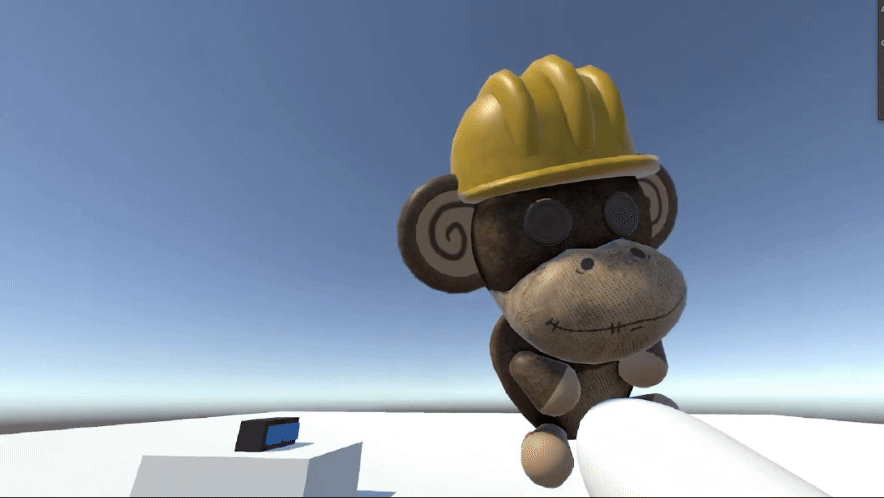
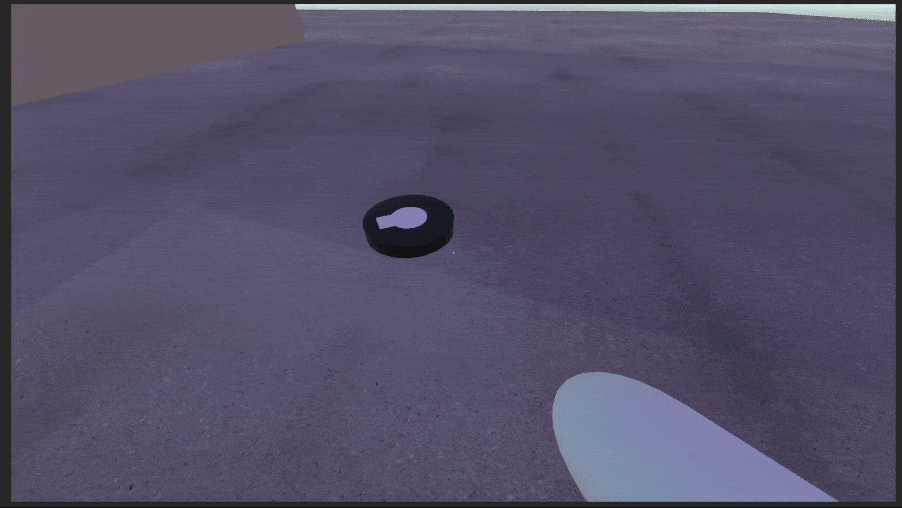
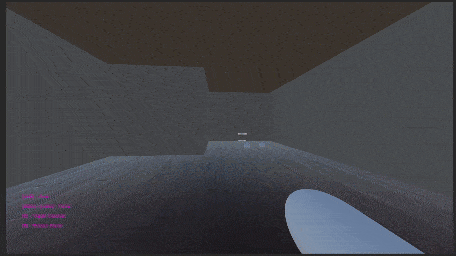
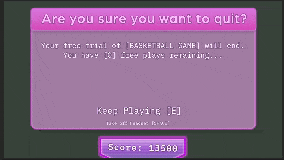
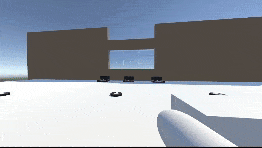
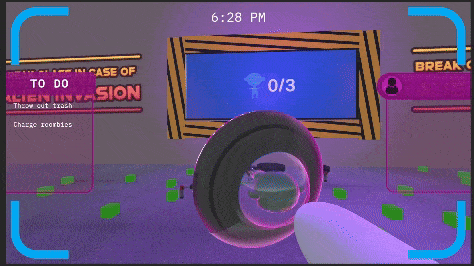
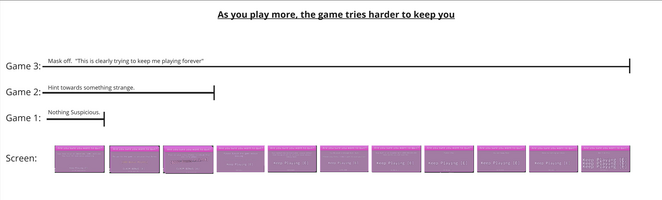
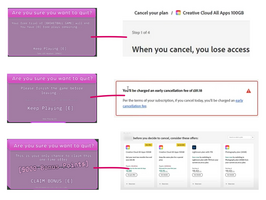


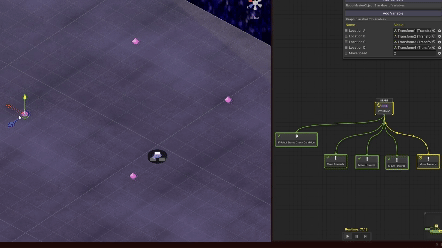
My Ordinary AR LIFE Beta Dev Log
by Braeden Hammill
________________________________
Opening Remarks
Development of My Ordinary AR Life has felt chaotic, with loads of experimentation and shifts in direction as we tried to nail down the core experience of our game. Everyone has been completing their tasks each week, but we constantly struggled to make our gameplay align with our themes of isolation and addiction while also keeping the scope in check. As we have reached the end of the Beta Phase of development, our team has shifted focus to just one mini game that will evolve throughout the game. This dev-log will cover all the work I completed during the Beta Phase even though it won't all be part of the vertical slice.
Camera Layers
We thought Augmented Reality was limiting because it felt like a half step into isolation when we wanted to have the player completely disconnected from reality. Because of this, I began experimenting with a Virtual Reality concept that changes the look of your surroundings while still keeping the physical objects intact.
This effect is achieved by letting the camera toggle between rendering a real-life layer or virtual reality layer. Each layer has unique visuals which makes it feel like you are wearing a virtual reality headset.
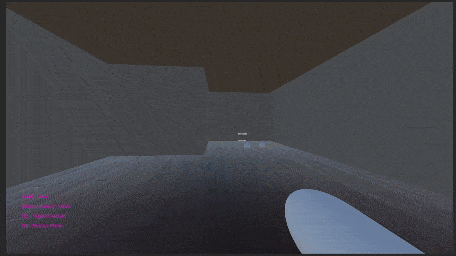
Updating the Roomba Game
I did some more work on the Robot Vacuum Task which involved throwing your robot vacuums onto their chargers. In virtual reality they become aliens which need to be sent home through a portal. This results in your window getting broken and all of your expensive robot vacuums on your lawn.
I added a charge indicator that turns green when the vacuum is charging. This provides much-needed positive feedback and is clearer if the vacuum was attached correctly.
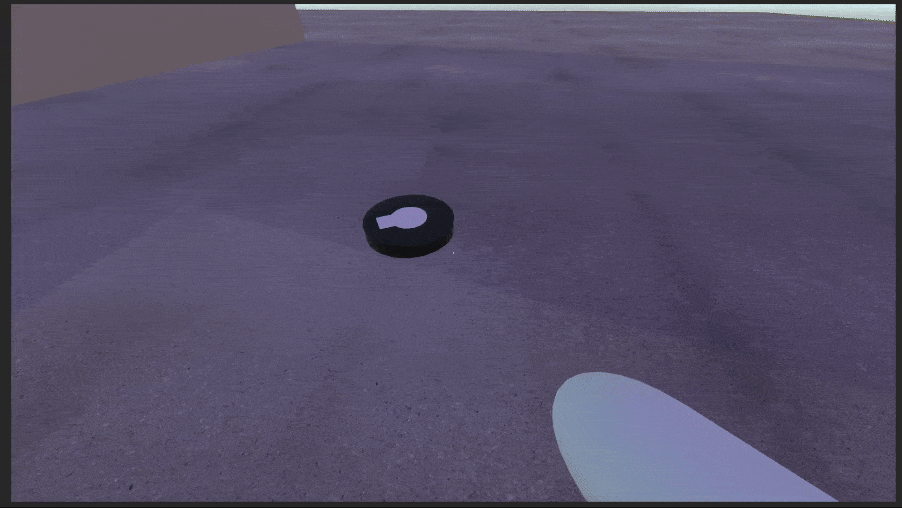
Next, I created a system that allows the robot vacuums to each have their own custom paths using Node Canvas. It felt strange that none of the vacuums moved so now they can travel around the house with custom paths.
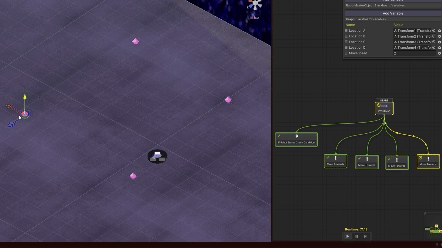
Finally, I added a glass breaking effect which feels quite satisfying. A crack decal appears at the location an object contacts the window, there is a glass shattering particle effect when the window breaks, and I created a suction effect that pulls in nearby objects to sell the idea that you are throwing aliens into a black hole. I think this adds some much-needed juice to the interaction.
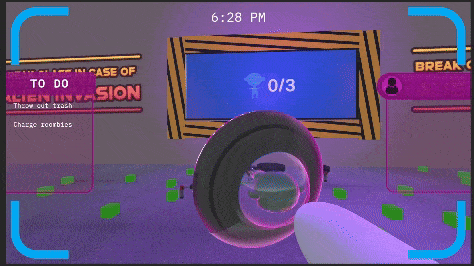
Virtual Reality HUD
To create a strong contrast between the two play modes, we want the HUD to be non-existent in the real world and absolute cognitive overload in virtual reality. I took inspiration from games you would find in a modern arcade or casino which feature constant movement and bright colors to keep your attention. The goal is to make real life feel boring and mundane while virtual reality is like being on a constant sugar rush.
I implemented a score system that will remain persistent across all VR activities. Each cluster of points gained acts as a small dopamine hit. As I was experimenting with this debug menu I thought, “I'm having fun just pressing the free points button”. That’s when I knew the score system would be an effective way at hooking players into the VR mode.
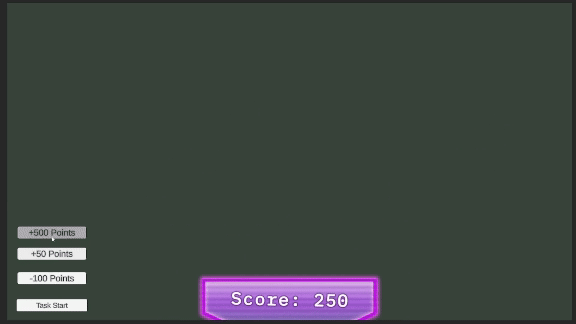
I implemented a HUD element that shows your current task. In this example, you are no longer throwing trash into a bin, you are throwing basketballs into a hoop to score points. There is also a number that tracks the remaining basketballs, so you have a clear goal. I also thought it would be cool to have a 3D render of a basketball. This makes it clear that basketballs are your focus, but it also adds to the overwhelming nature of the HUD since there is now a 3D model appearing next to 2D text and sprites.
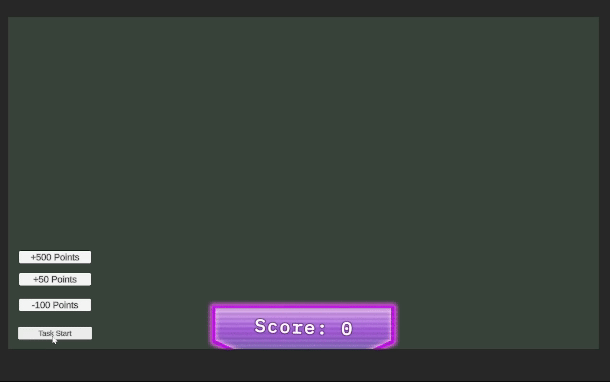
I achieved this effect by using a similar technique to the Camera Layers I mentioned earlier. I have a camera pointed at a basketball which is on its own “UI Model” layer. Next, I set the cameras culling mask to only see that layer.
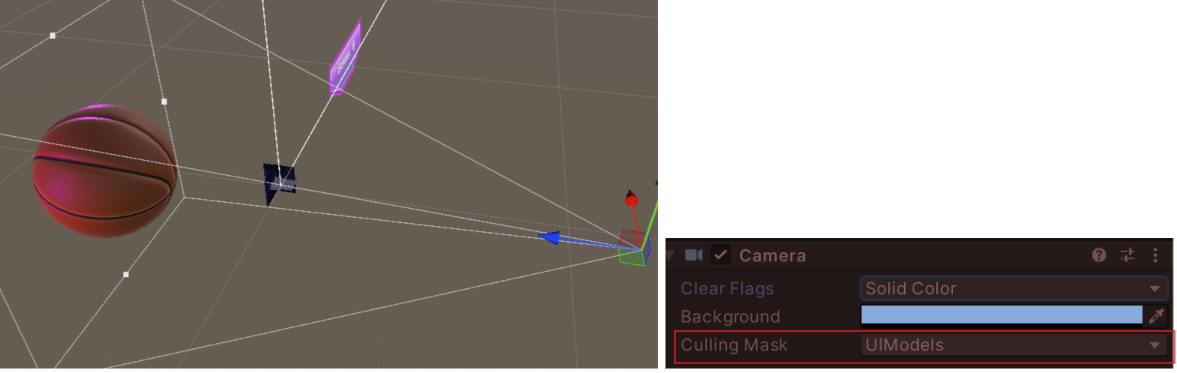
Finally, I created a Render Texture which the camera renders its viewport onto, and that texture can be used as a 2D UI element which appears to be 3D.

The reason I chose to do this instead of just creating a 3D animation and exporting it as a sprite sheet is because this was the faster way to check if the effect looked good or not. Also, it can be scaled easily if we choose to add more tasks with different objectives. Just swap out the basketball for a different model.
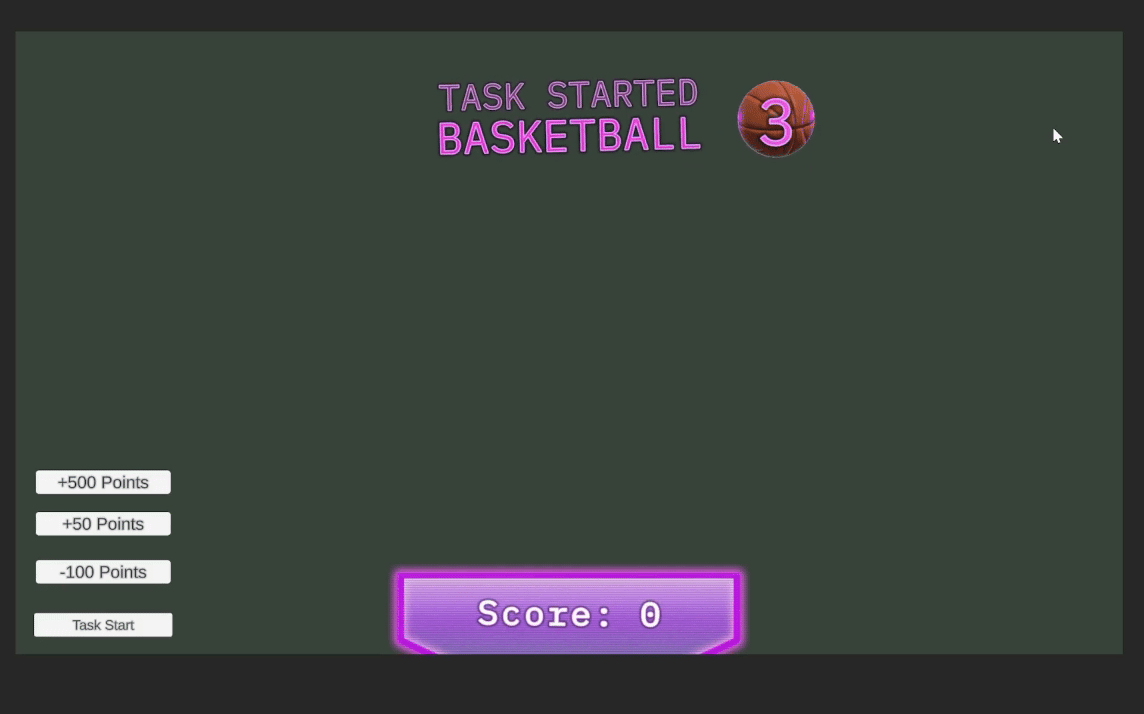
We are still debating on whether to move forward with a gambling game, it is 90% complete but its implementation all comes down to time. This is the concept art I created for different states of the game. The idea is that you can gamble all of the points you collected throughout the game.


We were having trouble with players seamlessly switching between VR and Real life while in the middle of a game. Our solution was to make it impossible to return to a VR game once you have left it. This gave me an idea to create a sequence of pop-up screens that make the act of quitting a game very tedious in hopes of convincing players to stay in the VR world and involving them in the unethical tricks that can be used to keep people playing for hours.
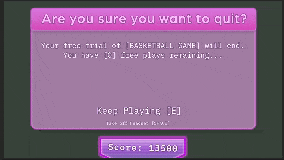
Here are some of the tricks I used to halt your progress...
The [E] key is how you take off the headset and trigger this menu. I made it so [E] will now close the menu and return you to VR.
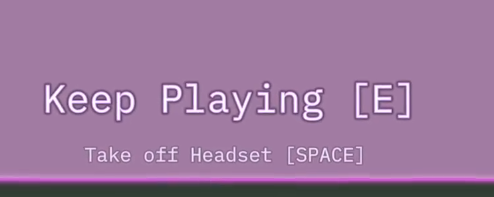
You are offered bonus points to stay, the phrasing has changed from KEEP PLAYING to CLAIM BONUS and the Take off Headset prompt is smaller.
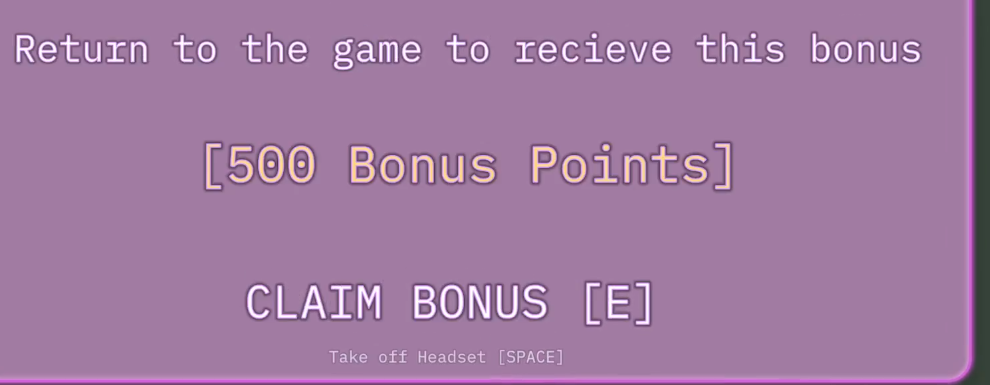
The bonus has been upgraded to a one-time offer that is rotating around the screen like it's trying to hypnotize you. Also, taking off your headset requires pressing a bunch of keys all at once which is very awkward and difficult.
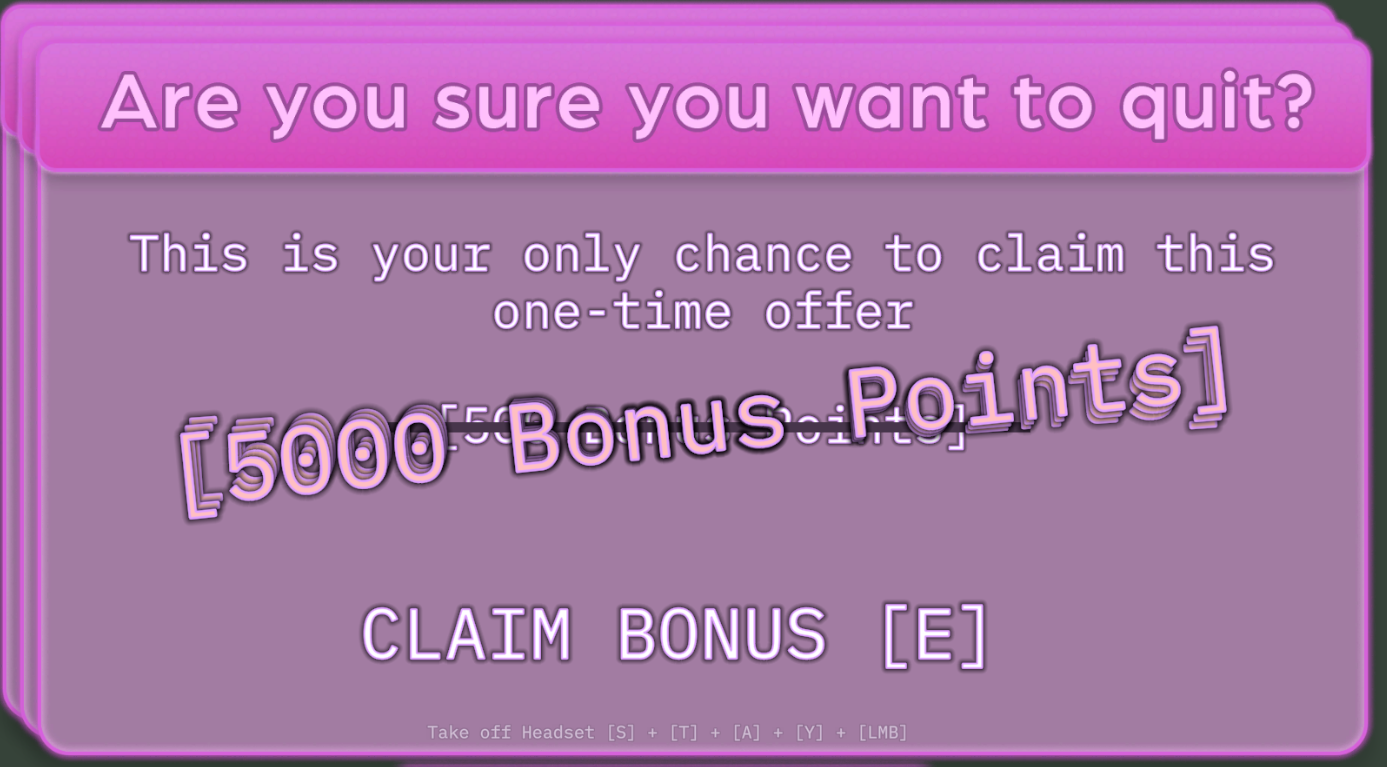
Now there is a cancellation fee which stops you from progressing unless its paid. One of my favorite things here is that Take off Headset has been replaced with another KEEP PLAYING prompt. The goal is for players to be so focused on paying the fee that they completely overlook the incorrect prompt.
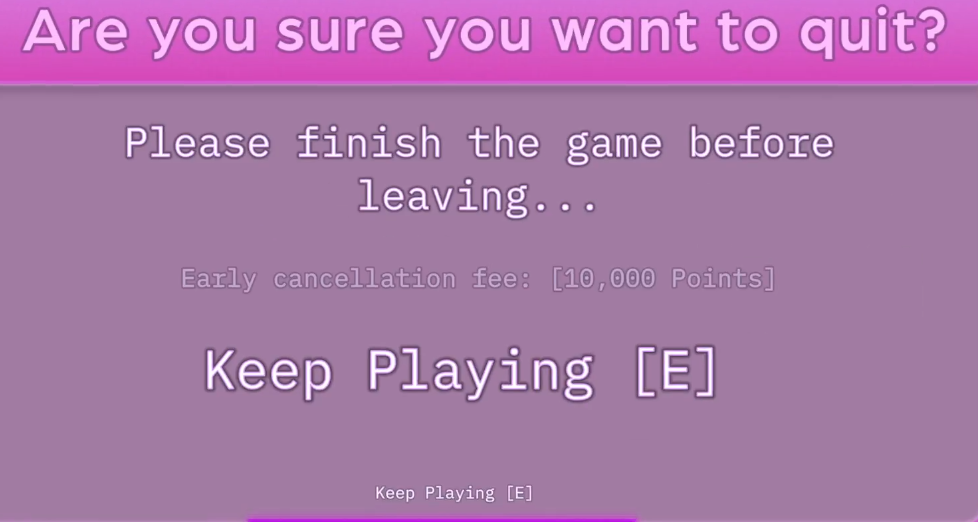
Players wont experience the full sequence right away. The idea is that the first game would let you quit without any resistance but the more you play the more it tries to keep you from leaving.
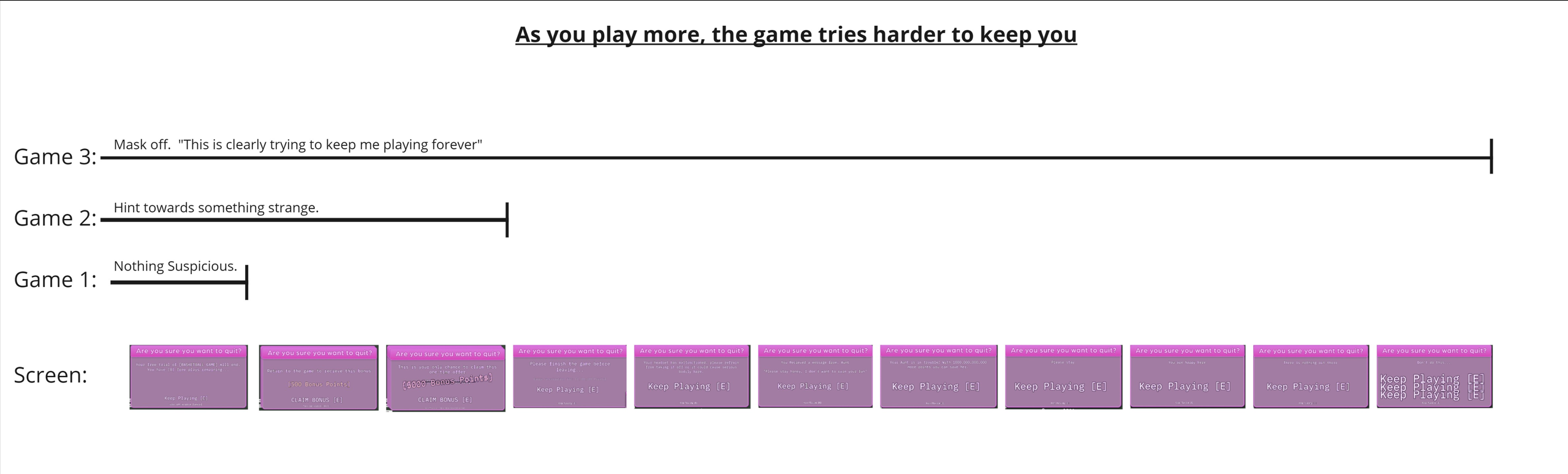
I took heavy inspiration from what happens when you try to cancel an Adobe subscription. Although we are doing it as satire, these manipulative tactics are being used in the real world and its important to make people aware of them.
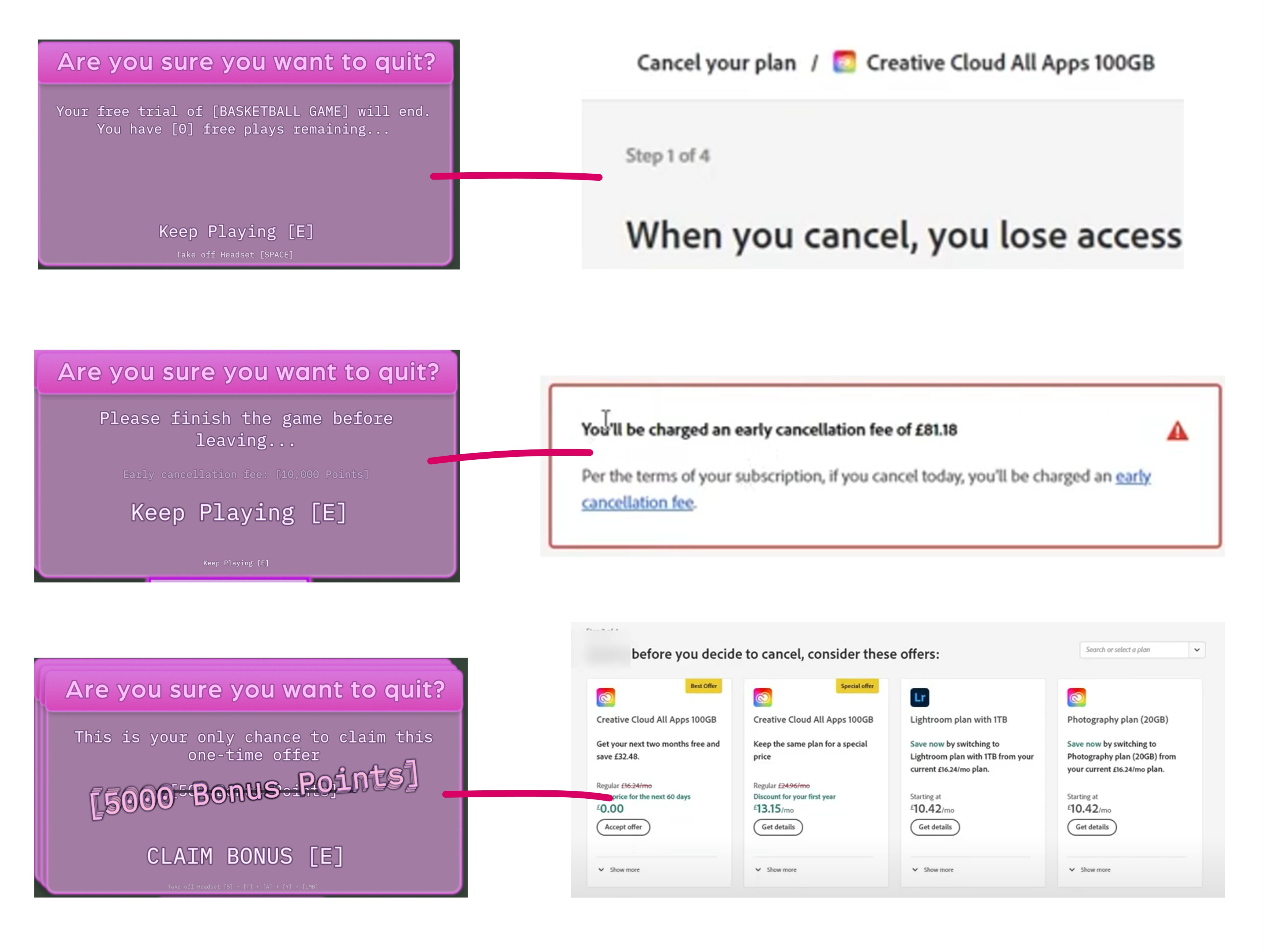
Particles
Finally, using Unity's particle system I created a flare effect for the basketball mini game. I think it turned out decent, but I am not satisfied with how chunky and flat it looks. I am inexperienced with making particles and I would love some pointers on any ways to improve this. It doesn't have to be hyper-realistic, but I want to make it look more like fire instead of right now where it looks like streamers.
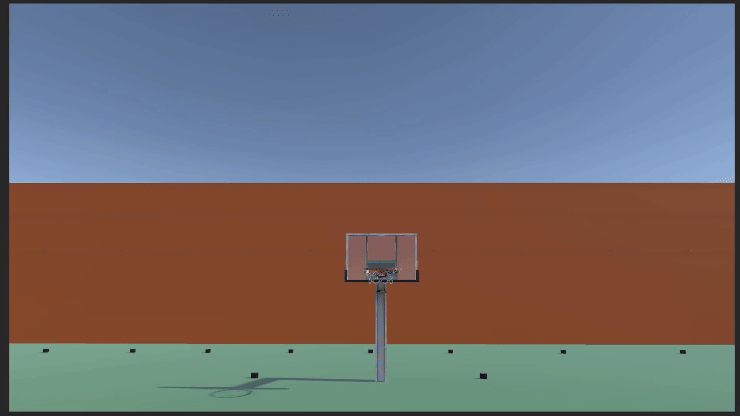
Thank you for reading my Beta Dev-Log of My Ordinary AR Life!
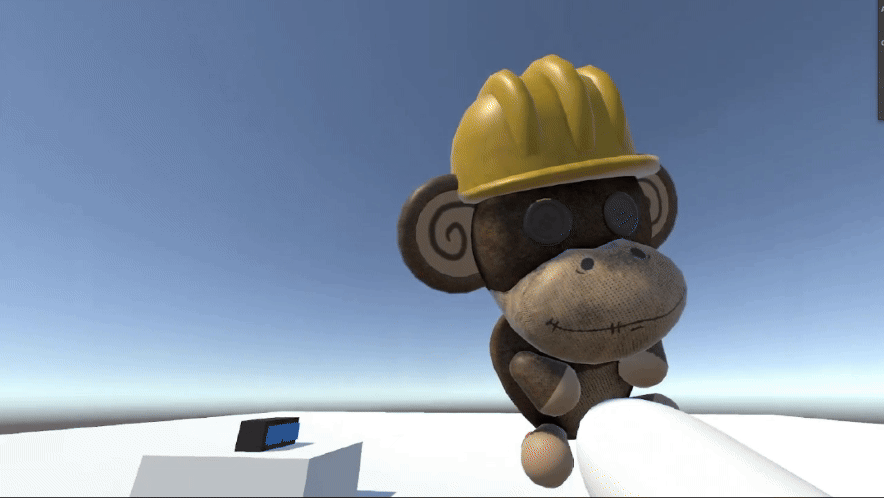
References
This Dev-Log features free assets from the Unity Asset Store
Basketball: https://assetstore.unity.com/packages/3d/props/free-sport-balls-293937
Basketball Net: https://assetstore.unity.com/packages/3d/props/basketballring-297800
Alien: https://assetstore.unity.com/packages/3d/characters/creatures/stylized-cute-alie...
UFO: https://assetstore.unity.com/packages/3d/vehicles/space/ufo-battleship-289193
Get My Ordinary AR Life
My Ordinary AR Life
| Status | Prototype |
| Authors | Braeden, Jonathan To, Arc Zhu, Naitoshadou, St2ele |
| Genre | Puzzle |
| Tags | Comedy, Puzzle-Platformer |
More posts
- Building a turn-based minigame with an 'NPC'Mar 17, 2025
- Hudson Steele: Dev Log 3 - Quality ControlsMar 16, 2025
- Rose Lazuli - Production Devlog 3: Learning and ImprovingMar 16, 2025
- Dev Log 2 - Virtual Environment InteractionsFeb 10, 2025
- Devlog 2 - Audio ImplementationFeb 09, 2025
- Devlog - Designing Minigames and Creating AssetsFeb 06, 2025
- Rose Lazuli - Production Devlog 2Feb 05, 2025
- Dev Log 1 - Into Digital Virtual RealityJan 23, 2025
- Devlog 1 - Making a Dialogue SystemJan 19, 2025
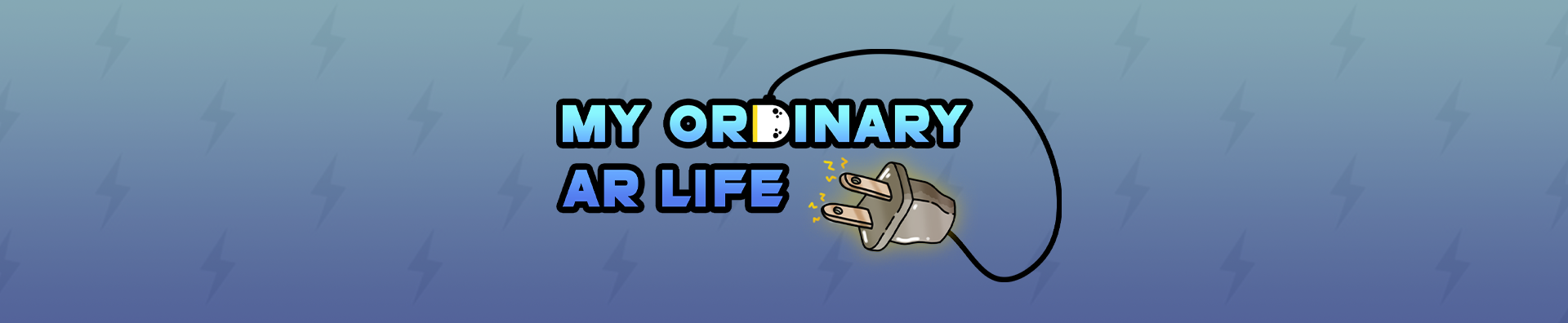
Leave a comment
Log in with itch.io to leave a comment.